uofm
Expert
How do you do it?
towerrigger
TY 4 Stroke Junkie
This is probably the best way to do it.
http://www.ty4stroke.com/viewtopic.php?t=29443
http://www.ty4stroke.com/viewtopic.php?t=29443
RedRocket
TY 4 Stroke Junkie
I use Photobucket and love it for posting to my many various forums. The clickable thumbnails is easily the best feature too! Like so:


Eagle1
Expert
RedRocket - I use photobuket too, but can never get the thumbnails to work what am I doing wrong?

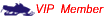
- Joined
- Mar 1, 2004
- Messages
- 4,868
- Reaction score
- 502
- Points
- 1,663
- Location
- WINTERPEG / MANITOBA / CANADA
uofm said:How do you do it?
Just click on "ADD ATTACHMENT" Which is just about Preveiw / Submit, then click on " BROWSE" pick your picture from a folder or file or from a picture account like Photobucket. Make sure it meets the size requirement and your on your way. Click on "ADD ATTACHMENT" and your done.
Pretty simple actually

RedRocket
TY 4 Stroke Junkie
Eagle1 said:RedRocket - I use photobuket too, but can never get the thumbnails to work what am I doing wrong?
When your in your photos album, click on the empty box next to any and all pictures you want to add and then go to the bottom of the screen and click on "Generate HTML and IMG code". Then you will find a box labeled "IMG clickable thumbnails for message boards - recommended", copy the text in that box and paste it into the message box. Done!
If you find that your links in the thumbnails are taken you back to your album instead of just the picture, you need to go to your "account options" which can be found at the top of the page and then uncheck the "Images Link Back To Album" option and save. You will then have to remake the thumbnail HTML codes.
I also found that you can add the Thumbnail HTML code right to the list that pops up under each image in your album view. Just click on "link options" under your image and select the box under "IMG for bulletin boards & forums" - "Clickable thumbnail"
Eagle1
Expert
Thanks for the help!!  I always wondered why the thumbnails took me back to my home page.
I always wondered why the thumbnails took me back to my home page.

 I always wondered why the thumbnails took me back to my home page.
I always wondered why the thumbnails took me back to my home page.

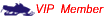
Crewchief47
Lifetime Member
- Joined
- Jan 16, 2006
- Messages
- 2,830
- Reaction score
- 32
- Points
- 1,333
- Location
- McGregor, ON Canada
- Country
- Canada
- Snowmobile
- 2008 Nytro MTX 45th
Thanks redrocket! I added that info to the Picture link above. Great stuff!
Similar threads
- Replies
- 3
- Views
- 1K
