Just picked up an autotune for my PCV. I have a few non-auto tune maps, but none for w/auto tune. Anyone willing to share a map or even just the Afr table targets you're running? I'm running a full hindle exhaust and a K&N intake kit on a 2010 XTX.
Any help is much appreciated!
Thanks
Any help is much appreciated!
Thanks
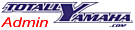
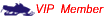
- Joined
- Apr 13, 2003
- Messages
- 21,328
- Age
- 54
- Location
- Schofield, WI
- Website
- www.totallyamaha.com
- Country
- USA
- Snowmobile
- 2020 Sidewinder SRX
Nytroxtxmi
Newbie
That looks like the same afr I was given at first but mine leaned out to 13.25 top end. I changed all my afr all to 12.5 in the table and let it run richer and picked up more power actually had to reclutch because I was hitting the rev limiter after the change.
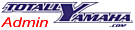
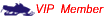
- Joined
- Apr 13, 2003
- Messages
- 21,328
- Age
- 54
- Location
- Schofield, WI
- Website
- www.totallyamaha.com
- Country
- USA
- Snowmobile
- 2020 Sidewinder SRX
C
Can you send me that map or post it?That looks like the same afr I was given at first but mine leaned out to 13.25 top end. I changed all my afr all to 12.5 in the table and let it run richer and picked up more power actually had to reclutch because I was hitting the rev limiter after the change.
Yama 1000
Extreme
How can I tell if my maps are autotune ? I am running a map that ulmer put in for my setup , I was under the impression that the auto tone just needed to be plugged in and it would automatically communicate with the PCV.
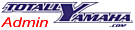
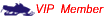
- Joined
- Apr 13, 2003
- Messages
- 21,328
- Age
- 54
- Location
- Schofield, WI
- Website
- www.totallyamaha.com
- Country
- USA
- Snowmobile
- 2020 Sidewinder SRX
How can I tell if my maps are autotune ? I am running a map that ulmer put in for my setup , I was under the impression that the auto tone just needed to be plugged in and it would automatically communicate with the PCV.
No you have to plug into the PCV with your computer and turn AutoTune on... it will have a AFR table and a Trim table.. the trim is the Autotune Values.
Finally seem to have everything enabled and working. Took my first ride, and accepted the trim values. I noticed that the base fuel table now shows the rpm values down the left column as "unknown" and instead of the 39 usual rows of a pre-auto tune map, there are 180??? The first 39 look normal, the rest do not ( lots of extreme values). Is this normal?
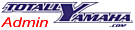
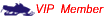
- Joined
- Apr 13, 2003
- Messages
- 21,328
- Age
- 54
- Location
- Schofield, WI
- Website
- www.totallyamaha.com
- Country
- USA
- Snowmobile
- 2020 Sidewinder SRX
Finally seem to have everything enabled and working. Took my first ride, and accepted the trim values. I noticed that the base fuel table now shows the rpm values down the left column as "unknown" and instead of the 39 usual rows of a pre-auto tune map, there are 180??? The first 39 look normal, the rest do not ( lots of extreme values). Is this normal?
I have not see this before can you post a screen shot?
Sorry about the pic, laptop is offline...the row the 35 values start at is row 40, where a normal map would end at 10,000. Not sure if it's related, but in the advance/demote map portion of the software, the "target Afr tables" reads "invalid state". This is disconnected from the PCV, not sure if that matters. I did get trim values, and sled seemed to run good, so I think it was working.
Attachments
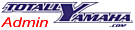
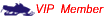
- Joined
- Apr 13, 2003
- Messages
- 21,328
- Age
- 54
- Location
- Schofield, WI
- Website
- www.totallyamaha.com
- Country
- USA
- Snowmobile
- 2020 Sidewinder SRX
Sorry about the pic, laptop is offline...the row the 35 values start at is row 40, where a normal map would end at 10,000. Not sure if it's related, but in the advance/demote map portion of the software, the "target Afr tables" reads "invalid state". This is disconnected from the PCV, not sure if that matters. I did get trim values, and sled seemed to run good, so I think it was working.
Thats not right... where did you get the PCV from? Might have to call the help line... I have never seen that before.
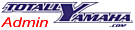
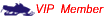
- Joined
- Apr 13, 2003
- Messages
- 21,328
- Age
- 54
- Location
- Schofield, WI
- Website
- www.totallyamaha.com
- Country
- USA
- Snowmobile
- 2020 Sidewinder SRX
Go into Map Tools and then into Advance and see what the RPM resolution is set to.
It's set to 250. Bought the PCV off of a Ty member, had been successfully used previously.
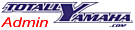
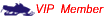
- Joined
- Apr 13, 2003
- Messages
- 21,328
- Age
- 54
- Location
- Schofield, WI
- Website
- www.totallyamaha.com
- Country
- USA
- Snowmobile
- 2020 Sidewinder SRX
Reset the resolution to 250 and see if it comes back, if it dont something is not right.
Similar threads
-
This site uses cookies to help personalise content, tailor your experience and to keep you logged in if you register.
By continuing to use this site, you are consenting to our use of cookies.

