
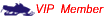
yamadoo
Yamadoo is a snowmobile ' aholic'.
- Joined
- Jun 3, 2003
- Messages
- 3,645
- Country
- USA
- Snowmobile
- 15 Viper STX DX red/white- GPS and KING AIR suspension 4kmiles
13 Apex XTX 45 anniversary RED/WHITE/BLACK 3K miles
10 Vector LTX Blue 9kmiles
11 Venture GT 4k miles
86 SnoScoot(2) for grand kids
Joe you are right, I am an early retiree among my riding buddies so frequently am solo, I like you try to stay on well ridden trails just in case. Have been helped in past so always stop to help if possible.It sounds like Yamadoo sometimes rides alone..I do this sometimes also, when I do I try to ride popular trails in case I get into trouble with breakdown or accident...might be a good idea to get a personal satellite emergency beacon so the authorities can find you in a real emergency when cell communication is lost. Joe
ontarioyamaha
Pro
- Joined
- Mar 26, 2017
- Messages
- 142
- Age
- 58
- Location
- Port Perry, Ontario
- Country
- Canada
- Snowmobile
- 2010 Vector ltx GT
2010 MXZ X 1200
- LOCATION
- Port Perry
I have the 1490. I just plugged in the Ontario Snowmobile micro sd and then went into settings and turned the map on. Worked perfect. The breadcrumb trail is also turned on thru settings. Its a hidden setting. I found out how to turn mine with a quick google search.Does any Garmin Nuvi series work for snowmobile trail mapping, or do some Nuvi's series have more/better "mapping" properties then others. I own two Nuvi for the car. Not familiar with the Nuvi trail/breadcrumb feature, but I haven't looked. Thanks
ontarioyamaha
Pro
- Joined
- Mar 26, 2017
- Messages
- 142
- Age
- 58
- Location
- Port Perry, Ontario
- Country
- Canada
- Snowmobile
- 2010 Vector ltx GT
2010 MXZ X 1200
- LOCATION
- Port Perry
Nice mounting job. I did the same on my Viper stealing from RockerDan's design and mounted to my steering as well. I did fry one last year so this year I went crazy with clear silicon. The crack around the touch screen and the housing as well as the seams around the device is very subseptible to water infiltration. I took post-it notes and covered the screen other than a 1/16" gap around the perimeter. Then I pushed silicon into that gap as well as filled the speaker and seams all the way around the unit. This will should keep everything nice and sealed.
I followed your lead and ran a bead of silicone around the edge of the screen.
Attachments

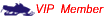
Confused
Lifetime Member
- Joined
- Oct 12, 2008
- Messages
- 438
- Location
- Mound, MN
- Country
- USA
- Snowmobile
- '21 Sidewinder LTX SE
'24 MXZ 850 Turbo R Comp
'23 MXZ Blizzard 850 ETEC
'24 MXZ Neo+ 600
'88 SnoScoot
Hi Confused, I also have a Garmin 680t and I just downloaded the RELIVE app into my iPhone X...how does the Relive app talk / communicate with the Garmin 680? Thanks for sharing safety info. Joe
Using Garmin Base Camp, take the ride file and upload it to the Relive app. It’s probably more complicated than that. I haven’t done one for a few months. I’ll see if I can do a step by step.
mooseflyer
Expert
I've been using an 8" Android tablet for about 5 years.
Benefits: plenty large, multiple base maps (street, topo, sat imagery, custom, etc), able to put any overlay you feel like generating on your computer ahead of time (trail system for example), customizable display, able to use for all kinds of other daily stuff (Netflix in the hotel, email, etc), as you may already have one - cost=free!
Drawbacks: Bright sunny days the display can be difficult to read, not waterproof (though I haven't had an issue), snow dust is fine on the screen but water droplets will cause it to go wonky, you have to take your gloves off to use the screen (touchscreen compatible gloves solve this).
Just thought I'd post another option. I used a Nuvi for awhile, but I find the tablet more versatile.
Benefits: plenty large, multiple base maps (street, topo, sat imagery, custom, etc), able to put any overlay you feel like generating on your computer ahead of time (trail system for example), customizable display, able to use for all kinds of other daily stuff (Netflix in the hotel, email, etc), as you may already have one - cost=free!
Drawbacks: Bright sunny days the display can be difficult to read, not waterproof (though I haven't had an issue), snow dust is fine on the screen but water droplets will cause it to go wonky, you have to take your gloves off to use the screen (touchscreen compatible gloves solve this).
Just thought I'd post another option. I used a Nuvi for awhile, but I find the tablet more versatile.
Attachments
sailor joe
TY 4 Stroke Guru
- Joined
- Apr 4, 2019
- Messages
- 761
- Location
- ma
- Country
- USA
- Snowmobile
- 2016 RS VENTURE TF
2020 SIDEWINDER GT
Mooseflyer, I used to have a Venture TF, can you tell me if you have track drone around 35mph? I'm just wondering if it was my sled or inherent to the model. Thanks, JoeI've been using an 8" Android tablet for about 5 years.
Benefits: plenty large, multiple base maps (street, topo, sat imagery, custom, etc), able to put any overlay you feel like generating on your computer ahead of time (trail system for example), customizable display, able to use for all kinds of other daily stuff (Netflix in the hotel, email, etc), as you may already have one - cost=free!
Drawbacks: Bright sunny days the display can be difficult to read, not waterproof (though I haven't had an issue), snow dust is fine on the screen but water droplets will cause it to go wonky, you have to take your gloves off to use the screen (touchscreen compatible gloves solve this).
Just thought I'd post another option. I used a Nuvi for awhile, but I find the tablet more versatile.
mooseflyer
Expert
Mooseflyer, I used to have a Venture TF, can you tell me if you have track drone around 35mph? I'm just wondering if it was my sled or inherent to the model. Thanks, Joe
Yes, I do have the drone. Most all Ventures do from what I understand (my '06 did too). Try some active noise cancelling earbuds when you ride - they're like magic
ateick
Expert
- Joined
- Mar 11, 2019
- Messages
- 408
- Location
- Ontario
- Country
- Canada
- Snowmobile
- '24 Rene XRS 900R
'18 SR Viper RTX (SOLD)
'20 Poo XCR 850 (SOLD)
I've been using an 8" Android tablet for about 5 years.
Benefits: plenty large, multiple base maps (street, topo, sat imagery, custom, etc), able to put any overlay you feel like generating on your computer ahead of time (trail system for example), customizable display, able to use for all kinds of other daily stuff (Netflix in the hotel, email, etc), as you may already have one - cost=free!
Drawbacks: Bright sunny days the display can be difficult to read, not waterproof (though I haven't had an issue), snow dust is fine on the screen but water droplets will cause it to go wonky, you have to take your gloves off to use the screen (touchscreen compatible gloves solve this).
Just thought I'd post another option. I used a Nuvi for awhile, but I find the tablet more versatile.
Hey Mooseflyer. I did the same thing with a tablet on my boat. I sourced an anti glare screen protector for it. It cut the glare considerably. You might have one already but if not it might be helpful.
mooseflyer
Expert
Hey Mooseflyer. I did the same thing with a tablet on my boat. I sourced an anti glare screen protector for it. It cut the glare considerably. You might have one already but if not it might be helpful.
Great idea, thanks! I use my tablet for boating also.
sailor joe
TY 4 Stroke Guru
- Joined
- Apr 4, 2019
- Messages
- 761
- Location
- ma
- Country
- USA
- Snowmobile
- 2016 RS VENTURE TF
2020 SIDEWINDER GT
Thanks for the info on your sled, I bought Bose noise cancelling earbuds, it did help marginally yet it was a pain trying to get my helmet on without knocking them out...the drone drove me crazy because where I ride the noise is right in trail speed. I finally sold my TF and got a Sidewinder 2up the STX-GT..no more drone. I probably should have kept the TF as a backup sled, it was a great sled and kind of regret selling it. Over 40mph it was awesome. JoeYes, I do have the drone. Most all Ventures do from what I understand (my '06 did too). Try some active noise cancelling earbuds when you ride - they're like magic
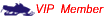
biffdotorg
VIP Member
- Joined
- Dec 2, 2008
- Messages
- 2,159
- Location
- Pelican Rapids, MN
- Website
- www.biff.org
- Country
- USA
- Snowmobile
- Apex XTX and Viper LTX SE
- WEBSITE
- www.biff.org
I have been buying Nuvi’s for years and setting them up with maps. I have yet to have one die from water or cold.. But the USB port on the back has come loose. So i am sure to twist tie the power cord for strain relief.
I have found that the LM models are nice for the lifetime map updates. And the sled maps I update on my own. The ram cradles are the way to go for sure. This season I am working on hardwire kits for power. I have a couple more on the way to test.
I have found that the LM models are nice for the lifetime map updates. And the sled maps I update on my own. The ram cradles are the way to go for sure. This season I am working on hardwire kits for power. I have a couple more on the way to test.
Attachments
Similar threads
-
This site uses cookies to help personalise content, tailor your experience and to keep you logged in if you register.
By continuing to use this site, you are consenting to our use of cookies.





